你的机器人的谈话记录可以从培训和聊天记录'菜单在其管理控制台。 培训和聊天记录页可以让你检查你的机器人的对话,回应,言语和短语。
培训和聊天记录的页面可以添加新的答复,问候和默认的答复。 你可以查看的话你的机器人已经并正确的反应。 你可以查看和编辑的答复,问候,默认的答复中,短语和标记的答复。
你可以纠正一个机器人的答复在对话中,或增加或修改现有的反应。 你可以联系的关键字,需要的话,前一答复、以及主题,以你的机器人的响应,以提高其响应配和对话的上下文。 你可以签反应再使用在其他问题通过引用#标签。
你检查你的机器人的词汇和短语。 你可以定义感情、情绪、行动、构成、关键字和同义词。
你还可以进口回复的列表、聊天记录,或AIML文件,从共享脚本图书,或将文件上传自己的计算机。 你可以出口和下载你机器人的谈话或反应作为响应列、聊天记录,或AIML文件。

| 图标 | 酒店名字 | 描述 |
|---|---|---|
 |
菜单 | 从列表中选择的选项。 |
| 家 | 回到训练和聊天记录起始页。 | |
 |
输入 | 进入一个新的默认响应。 |
 |
编辑 | 进入一个正确的响应为选定的短语。 |
 |
检查 | 浏览的选定答复或短语。 |
 |
选择 | 选择的所有对话,回应,或短语。 |
 |
错误的 | 标记的选答复为无效的反应,或减少他们的正确性%以上。 |
 |
检查 | 标记的选答复为有效的反应,或者增加他们的正确性%以上。 |
 |
标志 | 标志的选择的短语作为进攻。 |
 |
取消标记 | 取消标记的选短语如不进攻。 |
 |
删除 | 删除选定的答复,贺,默认响应,或对话。 |
 |
出口/下载 | 出口和下载的目前显示的日志作为一个聊天记录文件、应对清单,或者AIML脚本。 |
| 上传 | 上传和进一聊天记录、应对清单,或者AIML脚本。 | |
| 进口 | 进口一个聊天记录、应对清单,或者AIML脚从脚本的图书馆。 |
| 性能 | 描述 |
|---|---|
| 搜索 | 搜索所有转换、答复,问候,默认答复、短语、字,或者标记的答复。 |
| 持续时间 | 过滤器的结果由每天、每周、每月,或者所有。 |
| 过滤器 | 筛选结果只包括短语含有过滤器的文本。 |
| 类型 | 滤波器,通过聊天或社会媒体的消息类型。 |
| 限制 | 过滤的答复或对话。 |
| 所有 | 显示答复的详细信息。 |
| 主题 | 展示的主题的反应。 |
| 标签 | 显示标签的反应。 |
| 关键字 | 展示这个问题的关键词匹配的反应。 |
| 需要 | 显示问题所需要的话相匹配的反应。 |
| 情绪 | 显示的情绪反应。 |
| 情绪 | 显示的情绪反应。 |
| 信心 | 显示信心的反应。 |
| 行动 | 显示的行动的响应。 |
| 姿势 | 显示构成的反应。 |
| 下 | 显示下一个问题的答复。 |
| 以前的 | 展示以前的问题的答复。 |
| 重复 | 显示响应重复选项。 |
| 条件 | 显示的响应情况的代码。 |
| 想想 | 展示认为响应的代码。 |
| 命令 | 显示响应JSON客户的命令。 |
你可以查看你的机器人的对话,并纠正机器人的响应,如果它不知道答案,或者给予不正确的响应。
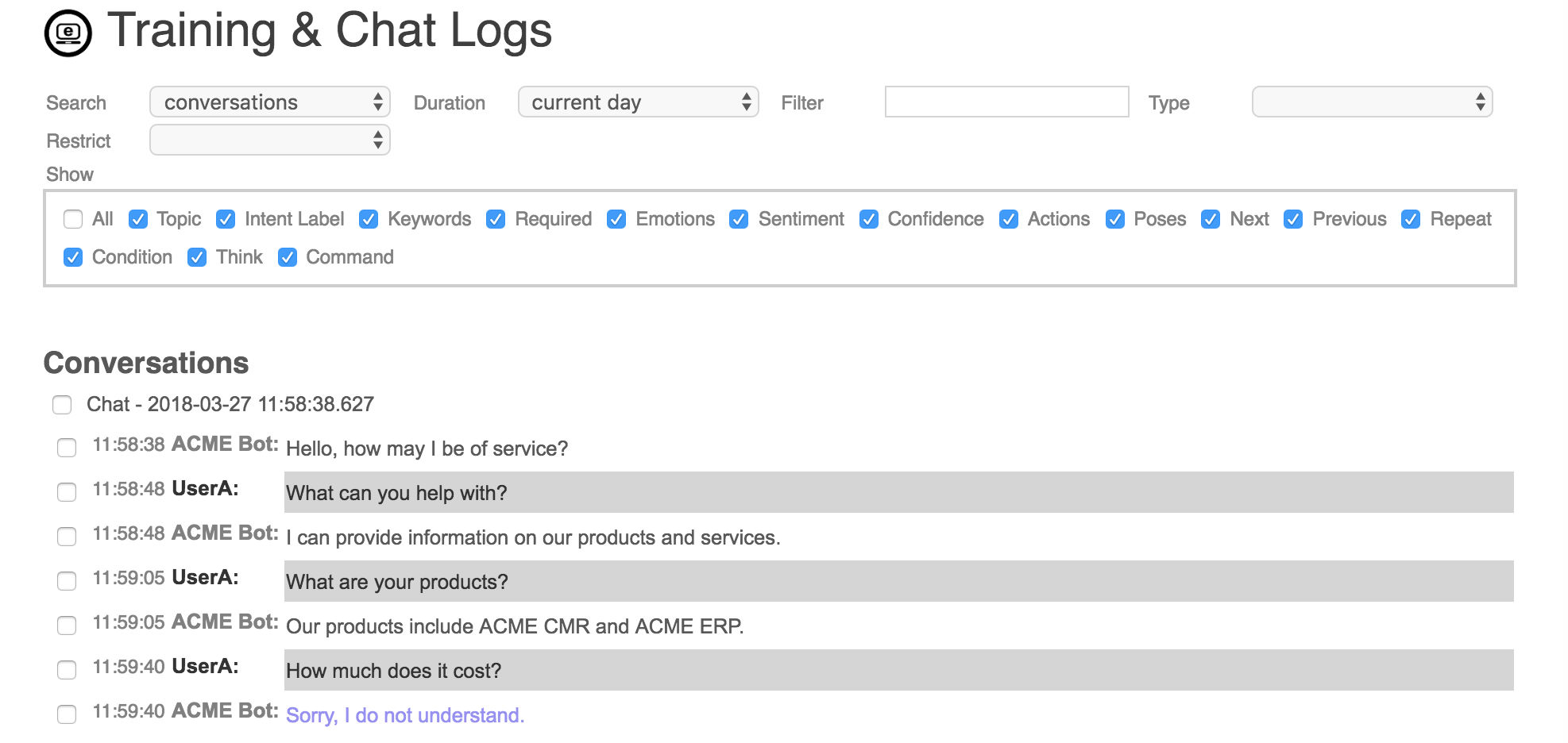

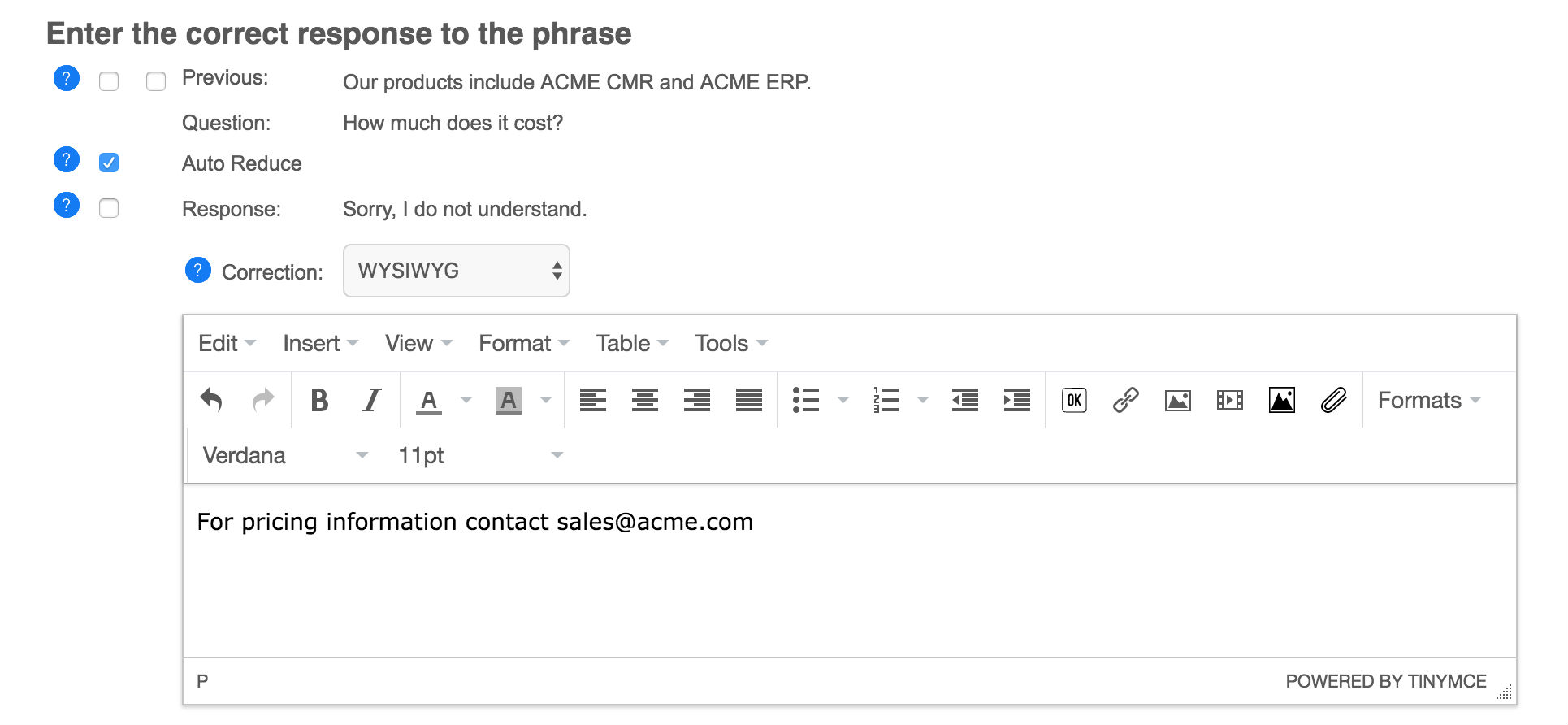
你可以添加新的答复,或者编辑现有的反应。 应包括的问题、响应、以及各种元数据有关的反应。
看到所有你的机器人是受过训练的反应,搜索的响应的全部持续时间。 这将列出所有的机器人的答复,下令通过当他们加入。 一个响应的不仅将被用于确切的问题是学会的,但也是任何类似的问题。 当你的机器人遇到一个问题,它并不知道一个响应,它将会找到最好的匹配的问题,它知道一个响应,并使用这一响应。 如果机器人不知道任何类似的问题,那么它将利用其默认的响应。
响应浏览器可以让你进入一个新的响应,或编辑、删除、无效、验证或标志的任何现有的反应。
响应的编辑可以让你进入问题和反应以及可选择的响应性和元数据。 你可以选择你的编辑的响应采用一个丰富的'所见即所得'(什么你看到的是你得到的是什么)编辑,或者一个普通的文本编辑器。 答复是在HTML,并可能包含最HTML tags如<b>为大胆的、<>的链接,<img>的图像,<按钮>按钮。

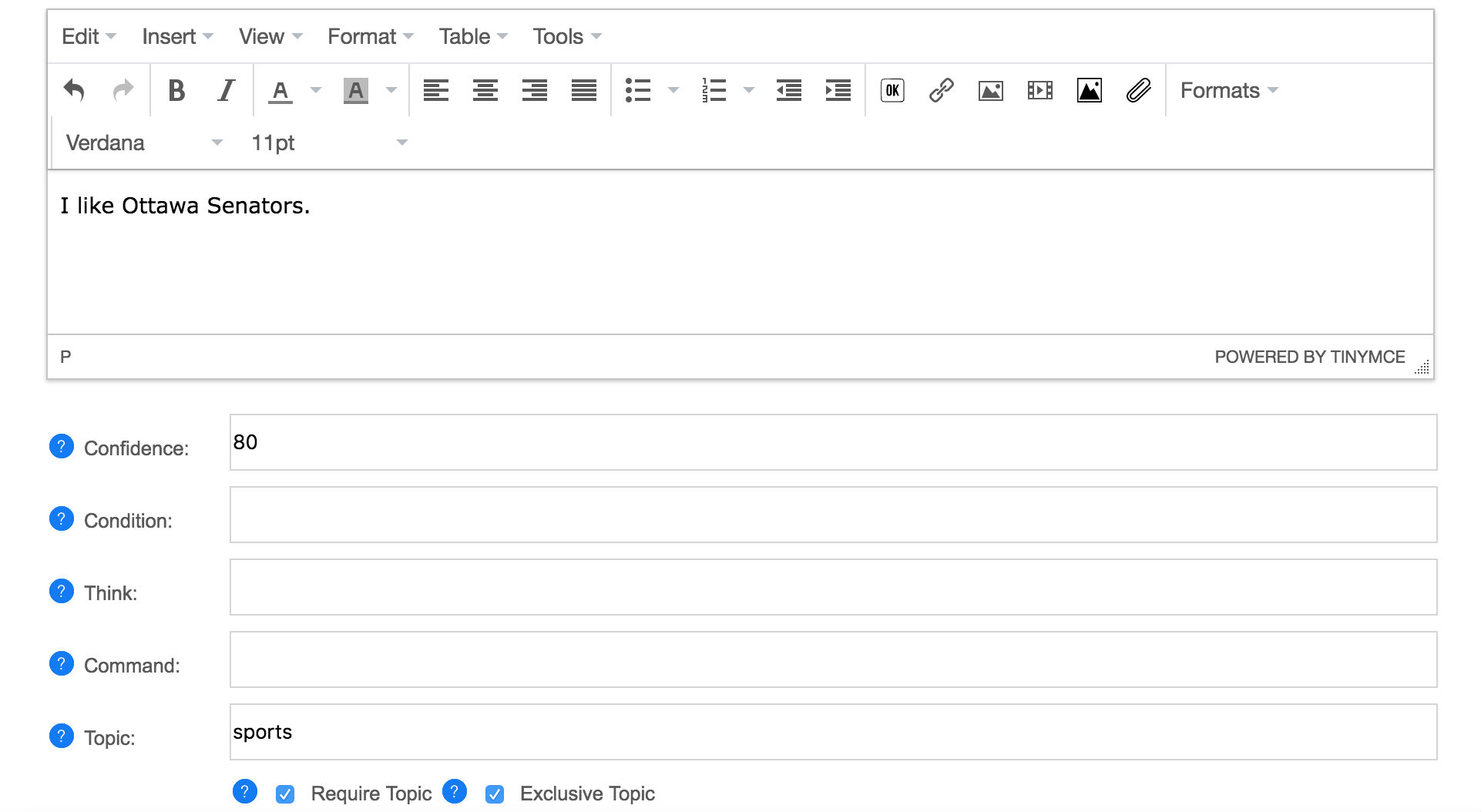


| 名称 | 描述 |
|---|---|
| 的问题 | 编辑问题,如果需要的话,可以使用通配符的,以使一个模式。 |
| 情绪 | 你可以联系的情感用语。 |
| 新的响应 | 进入一个新的响应的短语。 |
| 条件 | 你也可以选择给一个条件在自我的代码,必须为真正的响应可使用。 |
| 想想 | 你也可以选择给一个"认为"的代码自我评估响应时使用。 |
| 命令 | 你也可以选择给一个语言在命(自身的代码),进行评估和向客户返回,以支持的游戏和虚拟的援助。 |
| 主题 | 你也可以选择给一个主题分类的响应。 |
| 意图的标签 | 你也可以选择给一个标签,以重复使用的响应。 |
| 关键字 | 你也可以选择给予的关键字的问题,会影响响应相匹配。 |
| 需要 | 你也可以选择给需要的话自问题,将需要用于回应相匹配。 |
| 情绪 | 你可以将一种情感的反应。 |
| 行动 | 你可以联系的行动与反应。 |
| 姿势 | 你可以将一个姿势与反应。 |
| 在重复 | 你也可以选择给予的响应来使用,如果当前的响应已经使用这一对话。 |
| 没有重复 | 需要的响应或短语只能使用一次。 |
| 下 | 你也可以选择给一个下一个响应给予响应上下文。 |
| 以前的 | 你也可以选择给一个先前的响应得到响应上下文。 |
| 需要以前 | 要求的回应只能使用,如果以前的回应相匹配的一个前反应。 |
| 保存 | 保存修正的短语。 |
响应的问题可能是一个短语,将自动匹配,与类似的问题,或者可以一个模式。 模式匹配的从字面上的秩序的词语的模式,可以通配符例如*也可以包括定期的表达。 通常,最好是使用一个短语,并让机器人决定,如果一个问题,应该比赛,你也可以增加关键词和需要的话,以改善当一个问题是匹配的。 输入模式只使用通配符例如*在的问题,或输入您的模式如下述。
Pattern("What is *")
响应可以是一个短语,可以包含HTML或丰富的内容,包括图像、视频和按钮,或者反应可以是一个模板。 一模板是一个反应,可以包括一些自我的代码。 任何代码{}在一个模板,将执行和结果的印刷成本反应。 输入模板只是包括{}在你的回应,或输入模板,如下(不使用的"所见即所得"编辑tempates).
Template("Today is {Date.date()}.")
Keywords are important words in the question that should influence when the response is used.
// Keywords are used to allow this response to be used for any questions on hockey or spinach. question: do you like hockey response: Hockey is my favorite sport. keywords: hockey question: what do you love response: I love hockey! keywords: love luv like adore question: do you like field hockey response: I only play ice hockey. keywords: "field hockey" question: i love spinach response: Spinach is is my favorite food. keywords: spinach
A keyword will be used by the bot to select the best response. Keywords let some words count for more than other words. In the example, the bot knows two responses, how will it respond to the phrase "I love hockey"? Without the keywords the bot would probably match this question with "I love spinach", but since hockey is a keyword, it will instead match it with "Do you like hockey?".
If the response has no defined required words, then the keywords will also be required for the response match. So "I love hockey" would not be matched with "I love spinach." because it is missing the keyword.
If you keywords has many similar words. You can list them all as keywords to match any of the words. You could also define these words a synonyms, which may be a better option.
You can also use compound words are keywords. A compound keyword must have all the words in the order to be used. For a compound keyword just wrap the words in "quotes".
Be careful using too many keywords. If every word is a keyword, then their value is diminished. Never make common words like "the", "a", "he", "what" keywords, if you require one of these words for a match use a required word instead.
You can also review all of your bot's keywords by searching for 'words' and restrict to 'keywords'. This lets you remove a word from being a keyword if you added it by mistake.
A required word is a word that is required to be in the question for a specific response.
// This example requires the words 'like' and 'hockey'.
question: do you like hockey
response: Yes, I like hockey.
required: like hockey
// This example requires the compound word 'ice hockey'.
question: do you like ice hockey
response: Yes, I like ice hockey.
required: "ice hockey"
// This example requires one of the words 'like' or 'love', and 'hockey'.
question: do you like ice hockey
response: Yes, I like ice hockey.
required: (like love) hockey
// This example requires a pattern.
question: are you okay
response: Yes, I am okay.
required: Pattern("^ are you (ok okay)")
A required word can be used to ensure the bot does not choose a response if the required word is missing from the question. For example the question "Do you play hockey?" would normally be matched to this response, but because it is missing the required word "like", it will not be considered as a match.
All of the required words must be contained in the question in order for the response to be used. Required words also supports lists, compound words, and patterns. To require one of a set of words a list can be used using brackets i.e. (like love). To require a compound word quotes are used i.e. "hello world". To require a pattern enter the pattern i.e. Pattern("what is *").
A previous responses is the bot's preceding response. Previous responses can be used to give a response a context.
// This example uses previous to give different answers to 'yes' depending on the context. question: yes response: Great, wanna go out sometime? require previous: Are you single? question: yes response: I am please to hear that. require previous: Are you happy?
The question "Yes" has multiple responses. The bot can use the previous response to choose the best response. You can also invalidate a previous response to ensure the bot does not use a response if the previous response was preceding.
A previous response can either be 'required' or optional. If required, the response will never be used unless one of the previous response matches. If optional (default) the response is given precedence if the previous response matches, but can still be used if the previous does not match.
A topic is the general topic category for the response. For example a response on a hockey related question would belong to the "hockey" topic. You can use topics to categories your responses and give the bot additional context. If the bot has multiple responses to a question, it will use the one that matches the current topic.
Topics can be either optional or required. The response topic is optional by default, it you click on 'Require Topic', then the response will only be used if that topic is active in the conversation. If optional the topic will be set as active for the conversation, until a new topic is set.
Topics can also be defined as exclusive. An exclusive topic defines an isolated conversational space. For a normal topic that is not exclusive the bot can still use responses that do not have the same topic, but responses with the active topic will be given precedence over responses without a topic. For exclusive topics only response that have the same topic as the active topic will be used. No other responses will be used (other than possibly the default response if there is no topic default).
Topics can also be set on greetings to start the conversation with a topic. Topics can be set on default responses to provide a different response when that topic is active.
// Categorizes the product response. question: what are your products response: Our products include ACME CRM and ACME ERP. topic: products // Use an exclusive topic to define a joke conversational dialog. question: joke response: Knock knock. exclusive topic: joke question who is there response: Boo. require topic: joke question: boo who response: Don't cry. lol require topic: joke think: conversation.topic = null; default: Say 'Who is there?' require topic: joke default: Say 'Boo who?' require topic: joke previous: boo
A response can be given an intent label to let you reuse the same response in other questions. You can also use labels in a response's previous.
// Use a label to reuse the common products response. question: products response: Our products include ACME CRM and ACME ERP. label: #products question: what are your products response: #products question: what software do you sell response: #products question: are they good response: Our products are the best in the world. previous: #products
If the user asks the same question, or similar questions multiple times, you may want your bot to give a different response the second time. On repeat lets you set one or many responses to use the second time that response is triggered in the same conversation. You can also set 'No Repeat' to never repeat the response in the same conversation.
// Offer to escalate the issue if the user repeatedly asks for help. question: help response: How can I help you? on repeat: What is the issue that you are having? on repeat: Would you like me to have a support staff contact you? question: goodbye response: Before you go, would you like to take a survey? no repeat: question: goodbye response: Goodbye.
Conditions let you enter Self code that must evaluate to true for the response to be used. This is an advanced properties as it requires you understand Self (a dialect of JavaScript), but can be used to do very powerful things.
// Response to goodbye differently based on the time of day. question: goodbye response: Goodnight. condition: Date.get(#hour, Date.time()) > 18 question: goodbye response: Goodbye.
Think let you enter Self code that is executed when the response is used. This is an advanced properties as it requires you understand Self (a dialect of JavaScript), but can be used to do very powerful things.
// Track the user's name.
pattern: my name is *
template: Pleased to meet you {star}.
think: speaker.name = star;
question: what is my name
template: Your name is {speaker.name}.
question: can we change the subject
response: Sure, what would you like to talk about?
think: conversation.topic = null;
You can enter multiple responses for the same question. The bot will use the response that it is the most confident in for the current conversational context. By default a response is given a confidence level of 90%, but you can customize the value. Note that in a group discussion such as when the bot is added to a chatroom, or on Twitter, the bot will only use responses that have >=90% confidence.
You can associate a user question or phrase, or individual words with sentiment (good vs bad). Sentiment can be used to track how the user is feeling about the current conversation. The sentiment statistic is tracked by your bot daily and can be graphed from its Analytics page.
question: thank you response: You are most welcome. keywords: thank sentiment: good question: you suck response: Sorry, I am doing my best. Would you like me have someone contact you via email? keywords: suck sentiment: bad word: suck sentiment: bad word: great sentiment: great
下一个问题,在响应可用于处理后续问题和谈话的流动。 开始交谈的流动,击父响应齿轮菜单然后点击绿色加添加一套式的反应。 你可以重复这些时间来定义你的完整对话。
一个了后续的下一个问题,定义了一个孤立的对话空间。 机器人只会选择其下一次响应,从所提供的答复。 定义默认应使用#默认为这个问题。 如果机器人不匹配的用户问题的下一个问题,它将搜索的响应父母,否则使用机器人的默认响应。
下一步类似于以前的,但与往年不同的是孤立的响应。 在下一个的下一个回应,机器人永远不会使用其任何答复之外的下一次反应。 这使得易于定义的孤立和嵌套的对话。
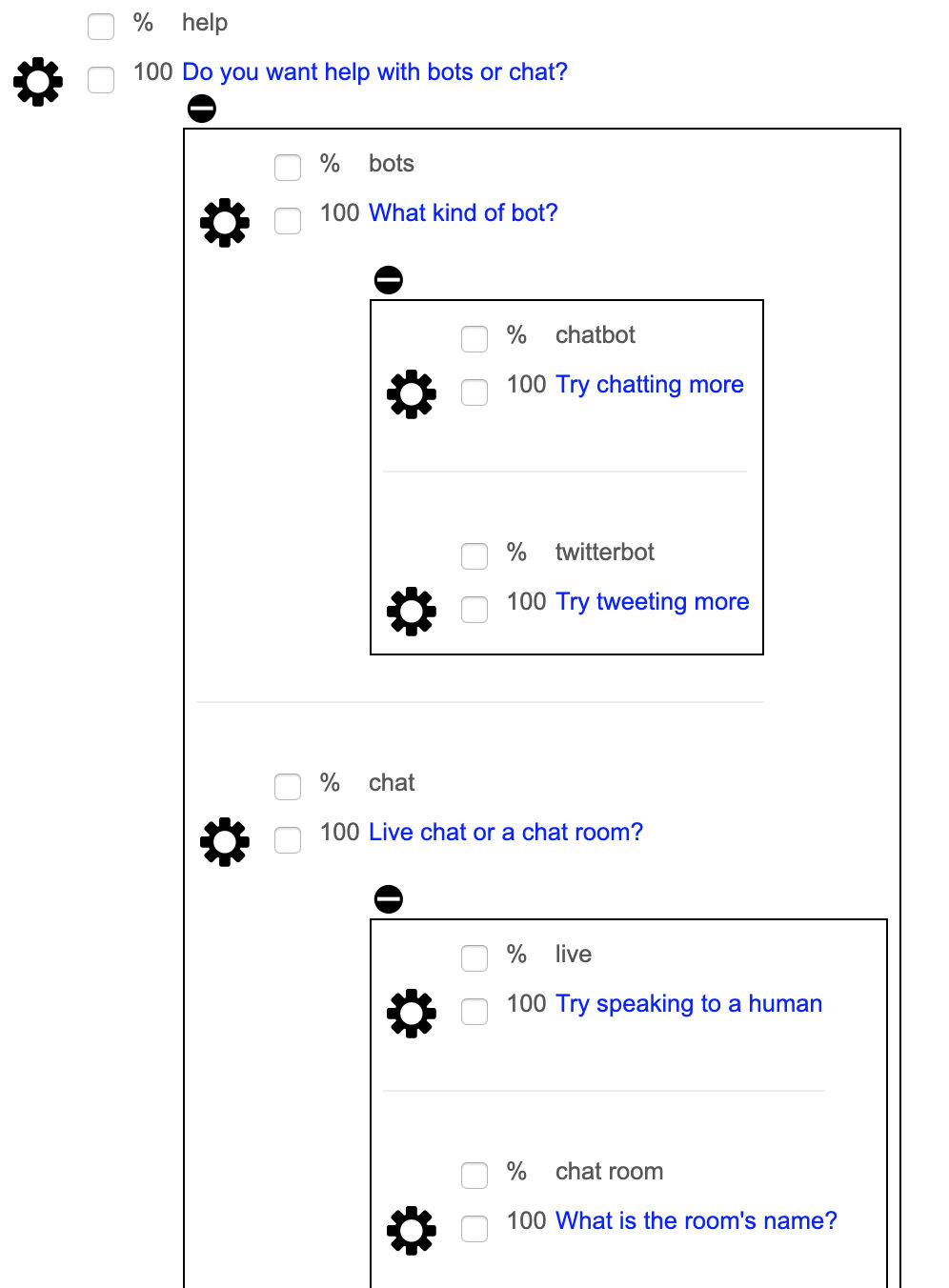
问候是机器人的第一反应在一个新的对话。 你可以添加新的问候语,或者编辑现有的问候。 贺包括各种元数据有关的问候。
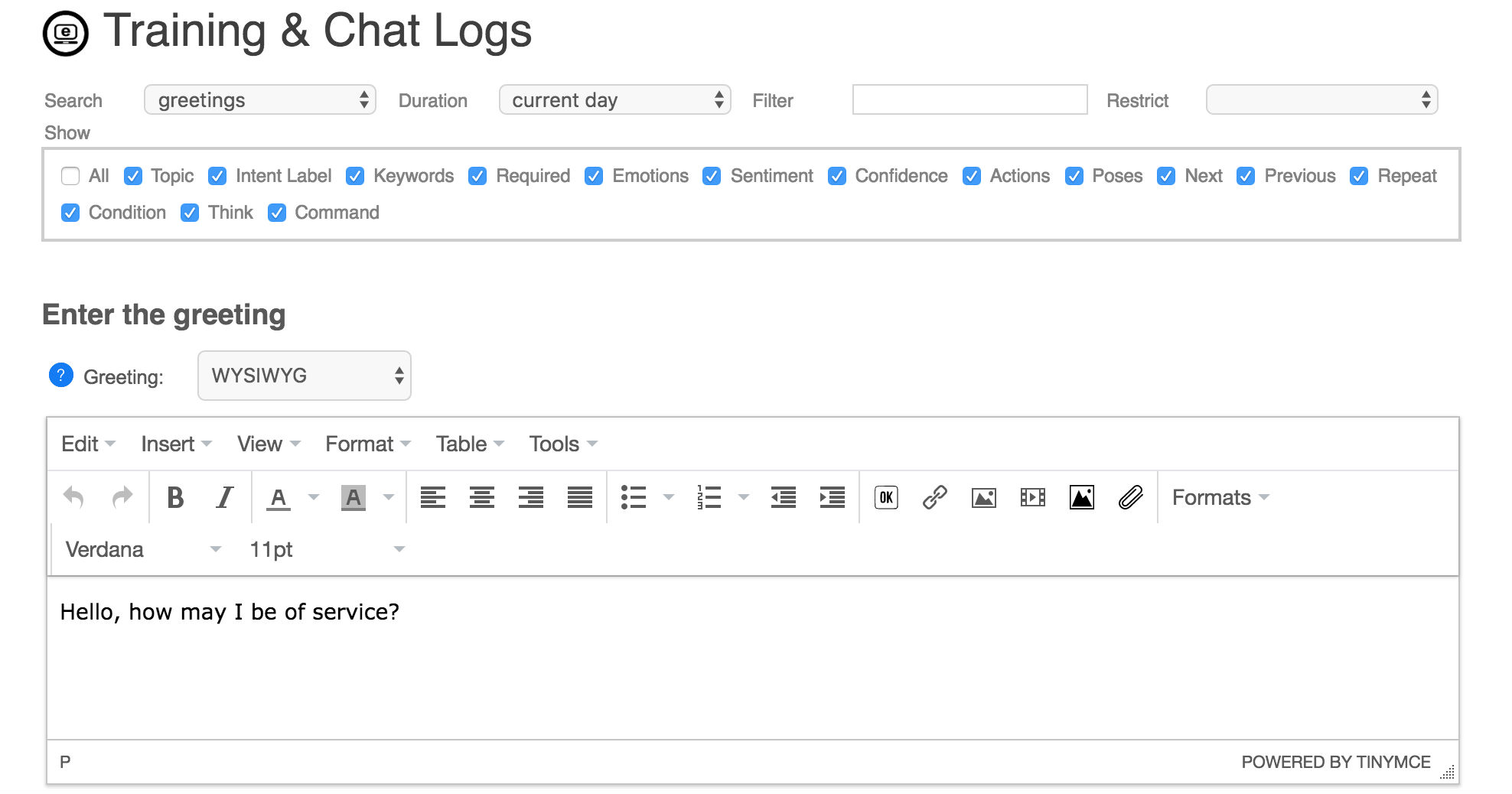
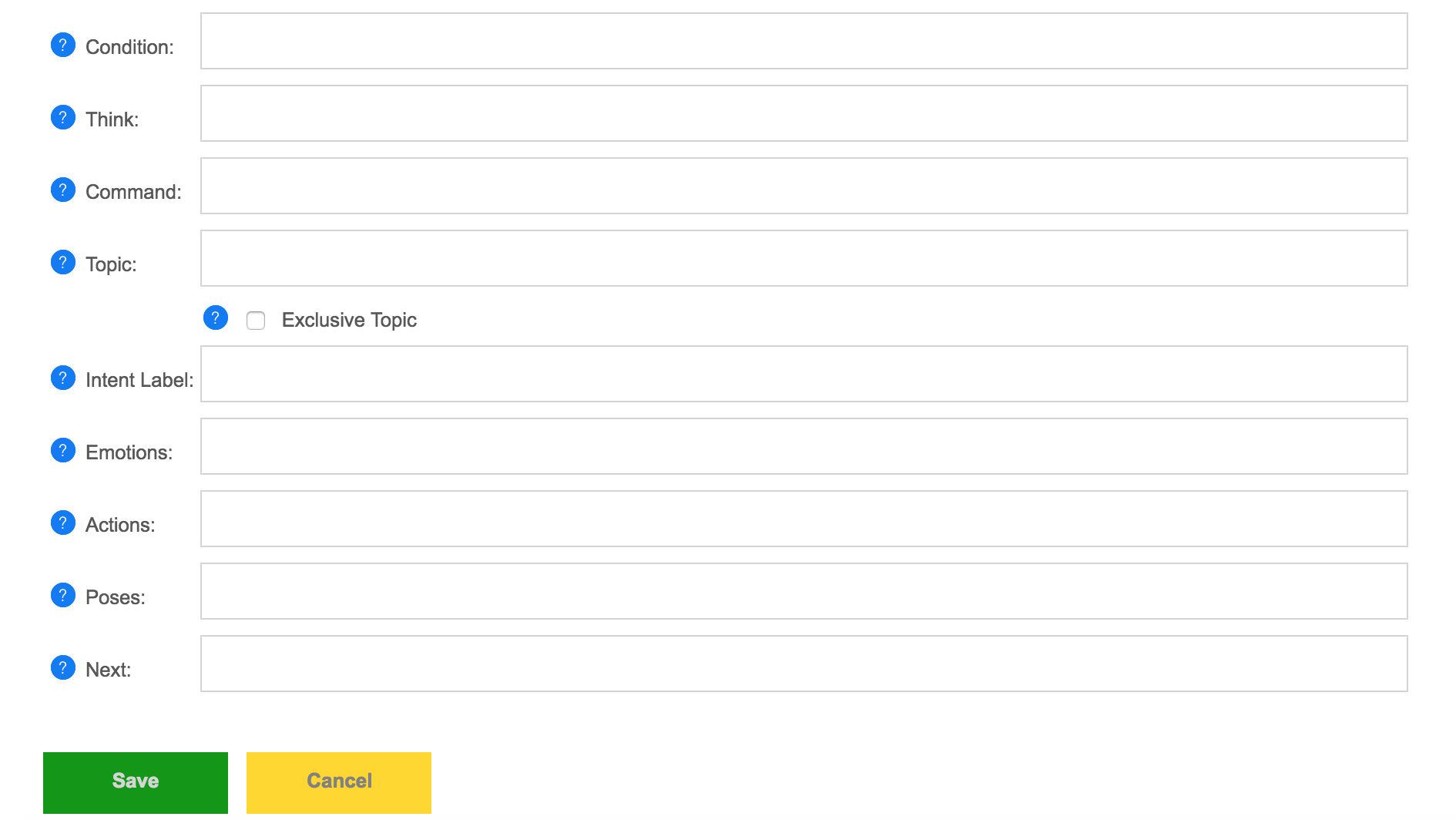
| 名称 | 描述 |
|---|---|
| 问候 | 编辑问候。 |
| 条件 | 你也可以选择给一个条件在自我的代码,必须为真正的响应可使用。 |
| 想想 | 你也可以选择给一个"认为"的代码自我评估响应时使用。 |
| 命令 | 你也可以选择给一个语言在命(自身的代码),进行评估和向客户返回,以支持的游戏和虚拟的援助。 |
| 主题 | 你也可以选择给一个主题分类的响应。 |
| 专题 | 您也可以选择设置一个独有的专题对话,以便仅反应这一主题将使用。 |
| 意图的标签 | 你也可以选择给一个目标重复使用的响应。 |
| 情绪 | 你可以将一个感情的问候。 |
| 行动 | 你可以联系的一个行动的问候。 |
| 姿势 | 你可以联系的一个构成的问候。 |
| 下 | 你也可以选择给一个接下来的贺得到响应上下文。 |
| 保存 | 保存修正的短语。 |
如果机器人找不到任何好的匹配的问题给用户的投入,它使用其默认的响应。 你可以添加新的默认响应,或编辑现有的defalult响应。 默认的响应包括各种元数据有关的反应。
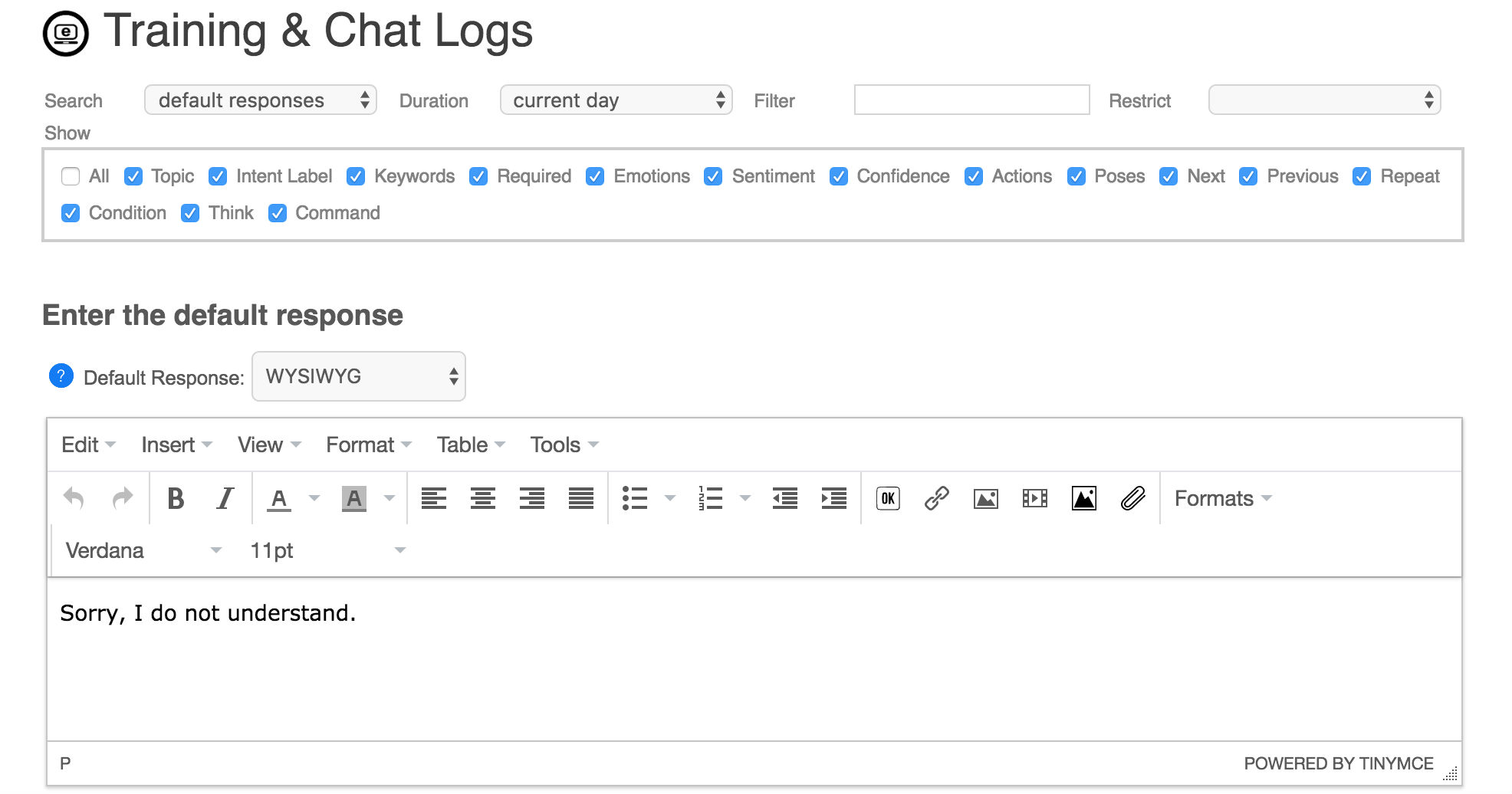
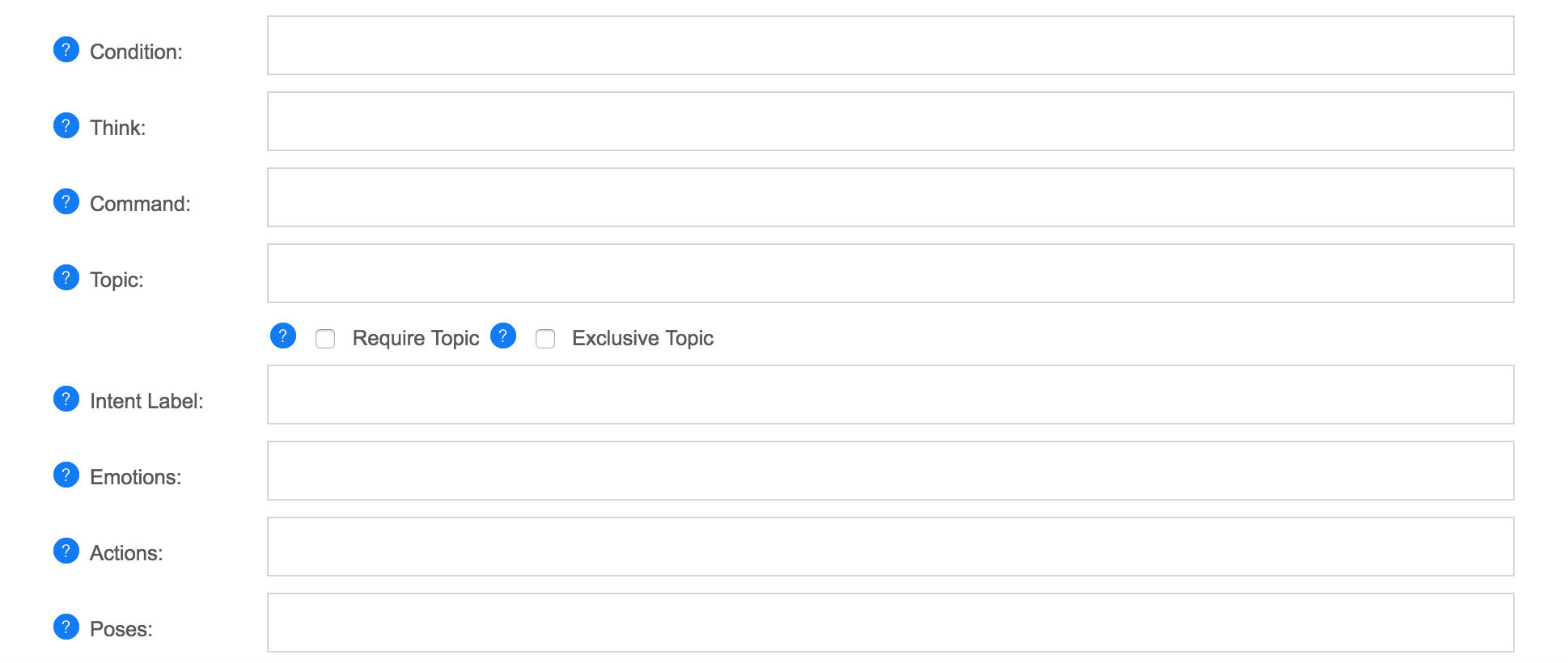
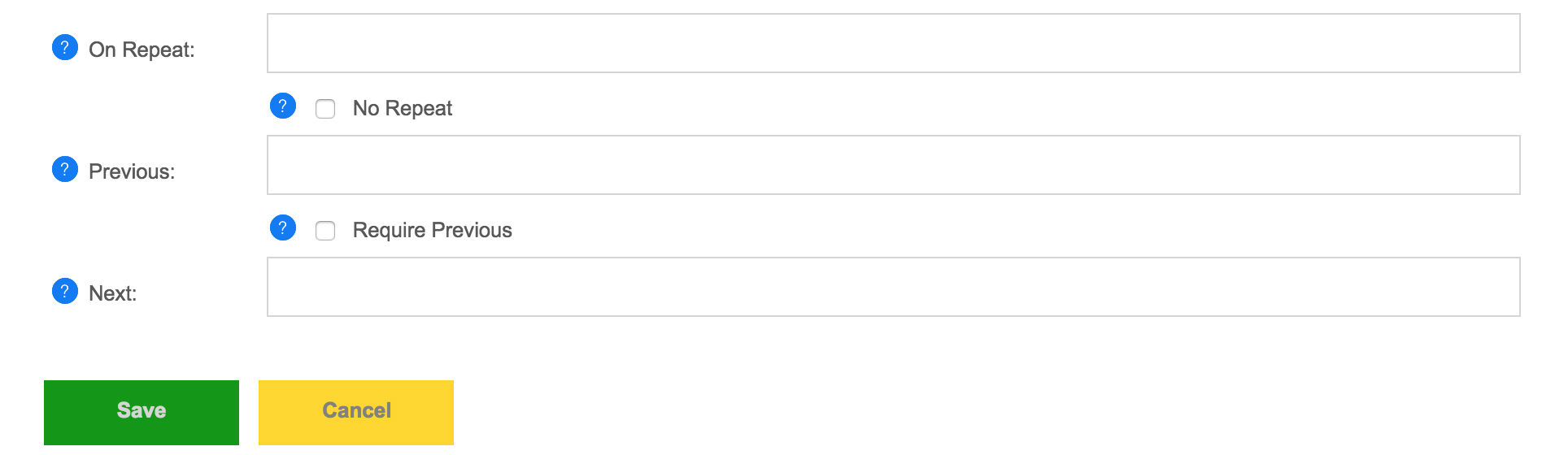
| 名称 | 描述 |
|---|---|
| 默认的响应 | 编辑默认的响应。 |
| 情绪 | 你可以联系的情感与默认的响应。 |
| 行动 | 你可以联系的行动与默认的响应。 |
| 姿势 | 你可以将构成默认的响应。 |
| 条件 | 你也可以选择给一个条件在自我的代码,必须为真正的响应可使用。 |
| 想想 | 你也可以选择给一个"认为"的代码自我评估响应时使用。 |
| 命令 | 你也可以选择给一个语言在命(自身的代码),进行评估和向客户返回,以支持的游戏和虚拟的援助。 |
| 主题 | 你也可以选择给一个主题分类的响应。 |
| 标签 | 你也可以选择给一个标签,以重复使用的响应。 |
| 在重复 | 你也可以选择给予的响应来使用,如果当前的响应已经使用这一对话。 |
| 没有重复 | 需要的响应或短语只能使用一次。 |
| 以前的 | 你也可以选择给一个先前的响应得到响应上下文。 |
| 需要以前 | 要求的回应只能使用,如果以前的回应相匹配的一个前反应。 |
| 保存 | 保存修正的短语。 |
你可以添加新的词语,或者编辑现有的短语。 一句话只是一句话,它可能具有或不具有响应。 短语编辑让你联想到的感情、情绪、行动、姿势或一个响应的短语。
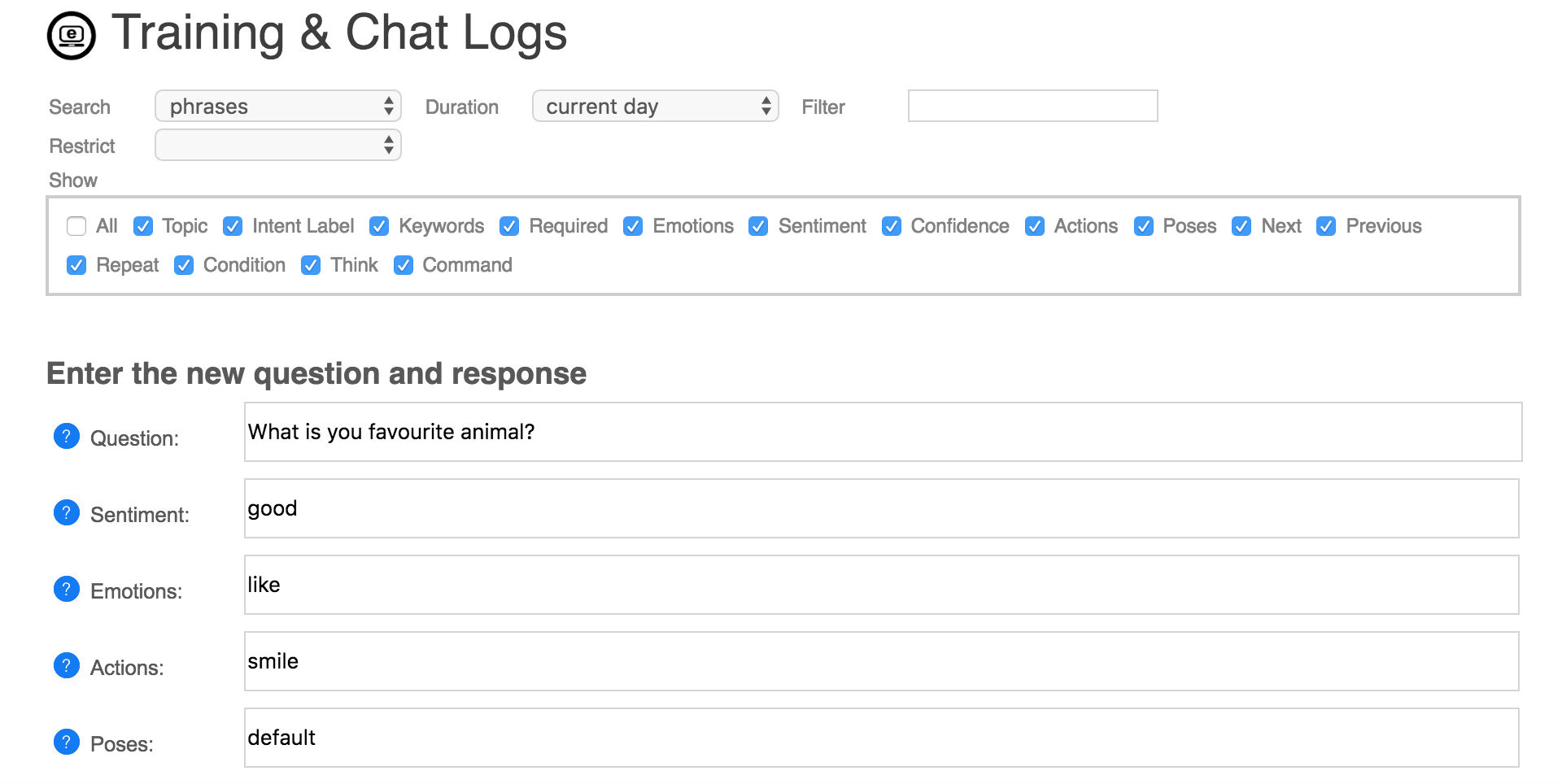
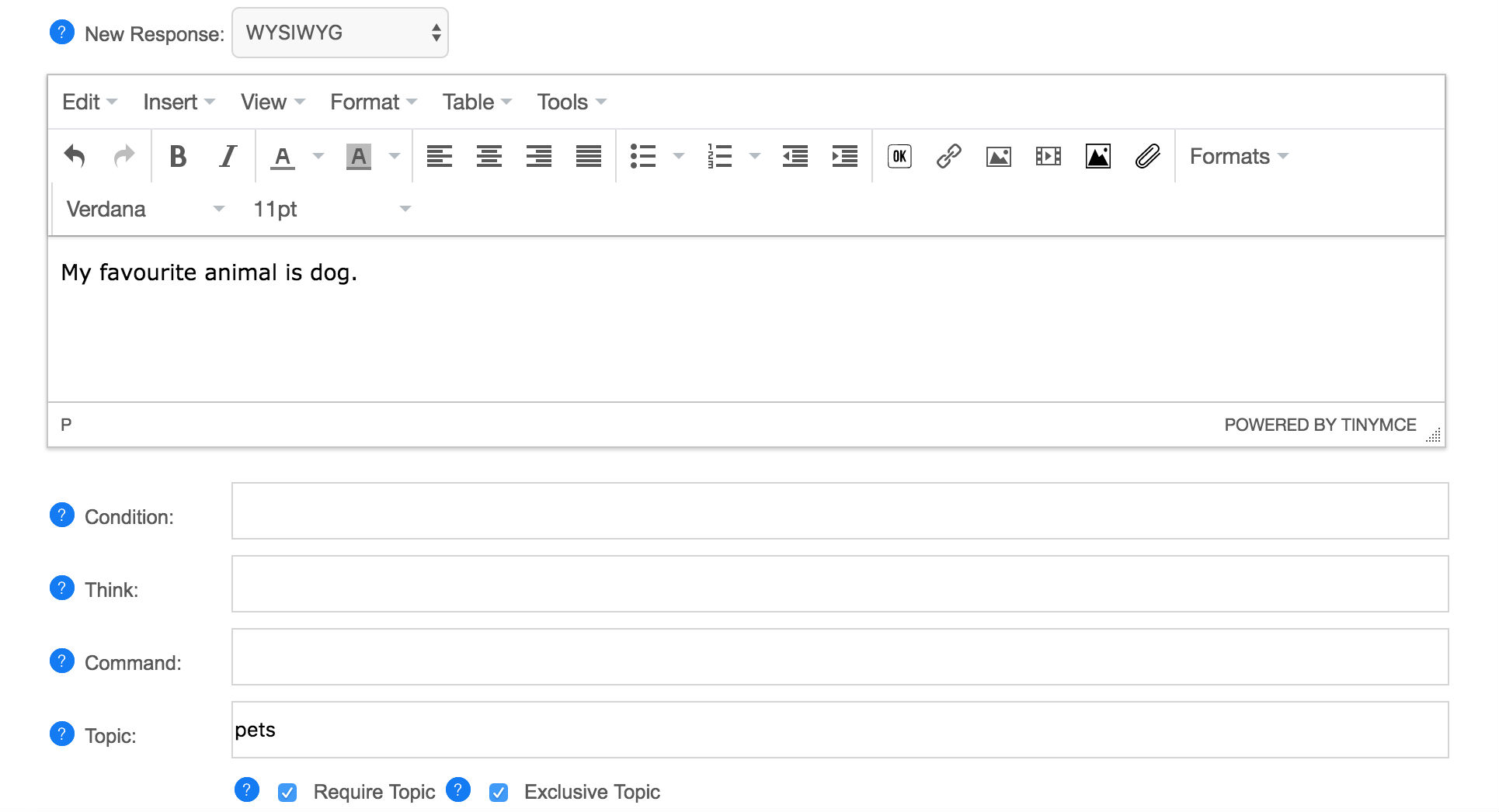
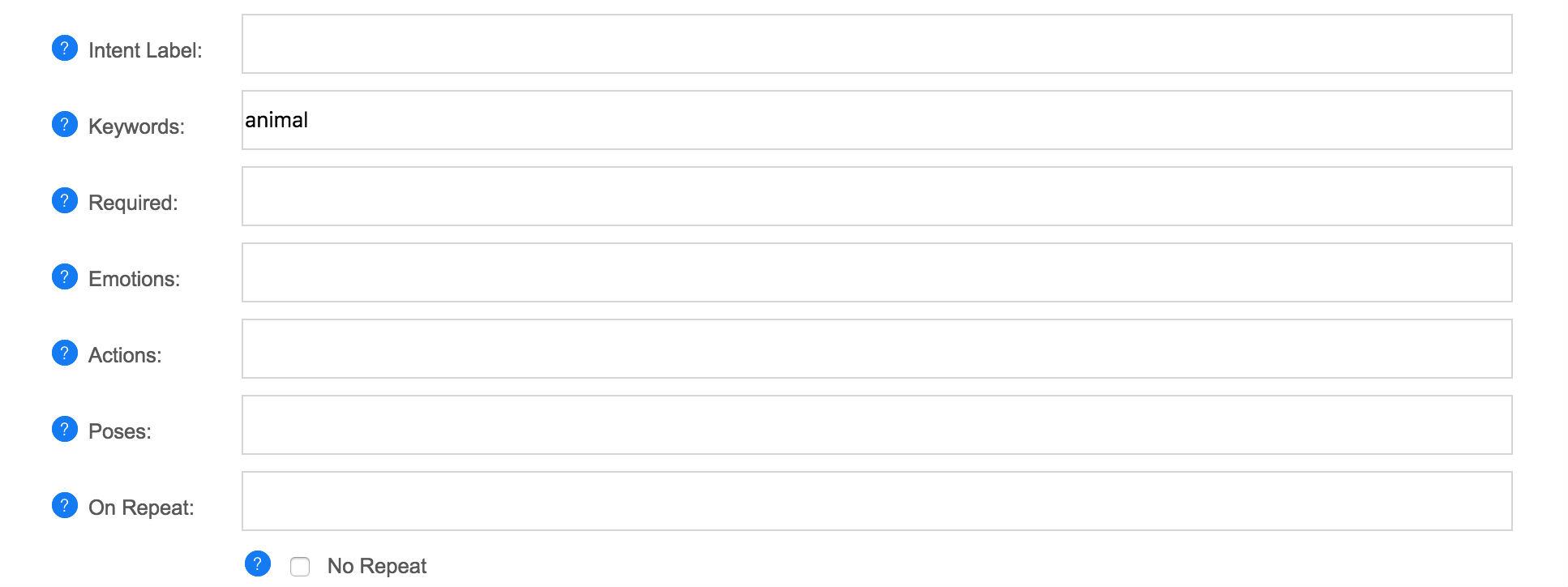
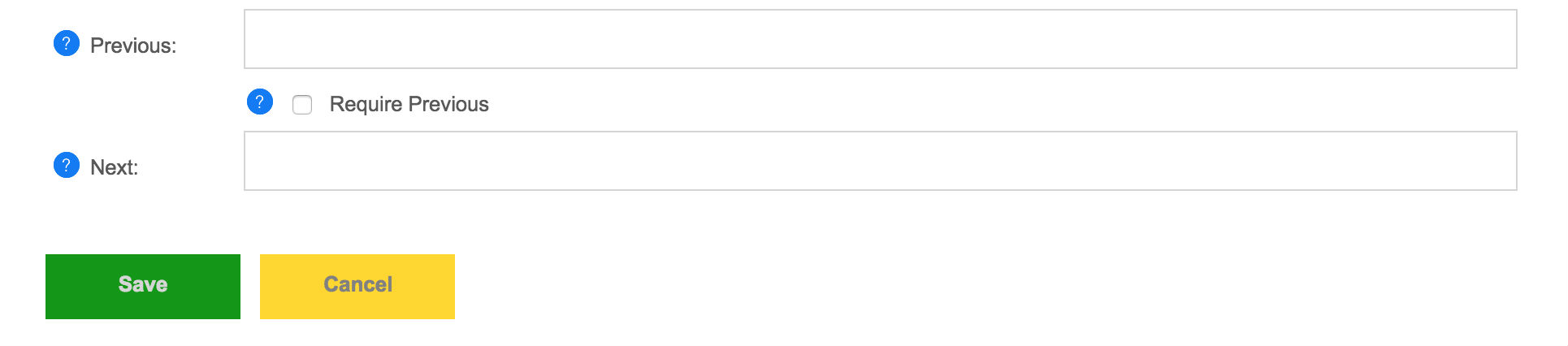
| 名称 | 描述 |
|---|---|
| 的问题 | 编辑问题,如果需要的话,可以使用通配符的,以使一个模式。 |
| 情绪 | 你可以将一种情绪的词语。 |
| 情绪 | 你可以联系的情感用语。 |
| 行动 | 你可以联系一行动的短语。 |
| 姿势 | 你可以联系的一个构成的短语。 |
| 新的响应 | 进入一个新的响应的短语。 |
| 条件 | 你也可以选择给一个条件在自我的代码,必须为真正的响应可使用。 |
| 想想 | 你也可以选择给一个"认为"的代码自我评估响应时使用。 |
| 命令 | 你也可以选择给一个语言在命(自身的代码),进行评估和向客户返回,以支持的游戏和虚拟的援助。 |
| 主题 | 你也可以选择给一个主题分类的响应。 |
| 意图的标签 | 你也可以选择给一个标签,以重复使用的响应。 |
| 关键字 | 你也可以选择给予的关键字的问题,会影响响应相匹配。 |
| 需要 | 你也可以选择给需要的话自问题,将需要用于回应相匹配。 |
| 情绪 | 你可以将一种情感的反应。 |
| 行动 | 你可以联系的行动与反应。 |
| 姿势 | 你可以将一个姿势与反应。 |
| 在重复 | 你也可以选择给予的响应来使用,如果当前的响应已经使用这一对话。 |
| 没有重复 | 需要的响应或短语只能使用一次。 |
| 下 | 你也可以选择给一个下一个响应给予响应上下文。 |
| 以前的 | 你也可以选择给一个先前的响应得到响应上下文。 |
| 需要以前 | 要求的回应只能使用,如果以前的回应相匹配的一个前反应。 |
| 保存 | 保存修正的短语。 |
你可以添加新的词语,或者编辑现有的话。 一个词可以包括情绪、感情和同义词。 一个单词也可以是一个关键词、题目或专题。
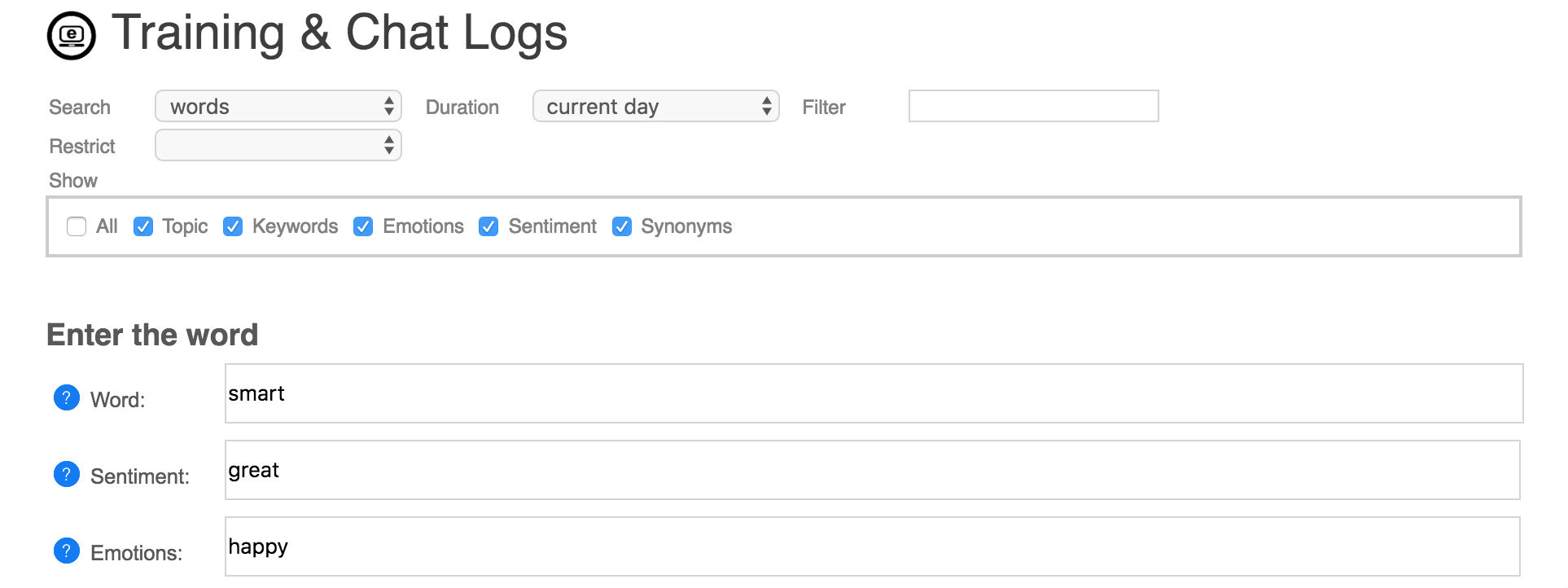
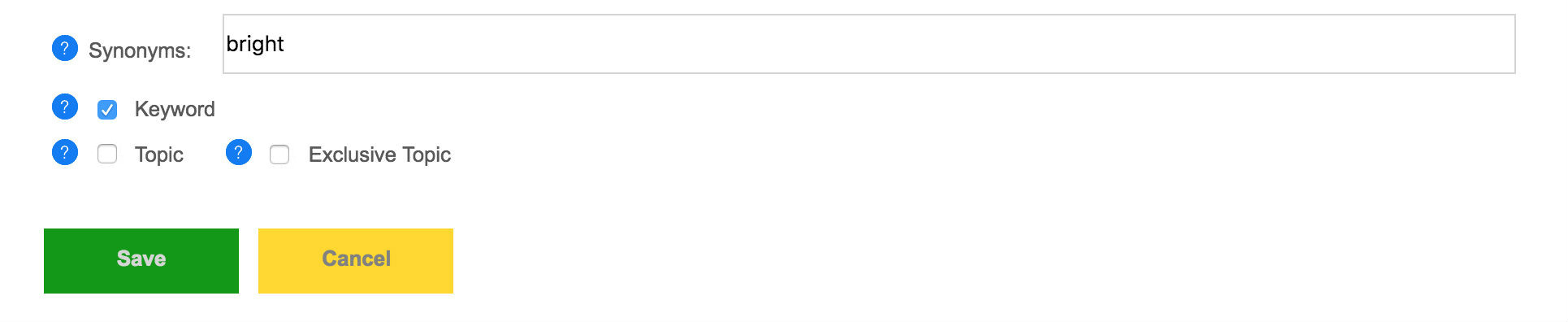
| 名称 | 描述 |
|---|---|
| 字 | 编辑字。 |
| 情绪 | 你也可以选择相关联的一种情绪的词语。 |
| 情绪 | 你也可以选择相关联的情感的话。 |
| 关键字 | 定义一词是一个关键词。 |
| 同义词 | 你也可以选择给一个列表中的同义词,这样,类似的话中的一个问题,触发了同样的响应。 |
| 主题 | 定义一词是一个主题。 |
| 专题 | 定义一词是一个专属的主题。 |
| 保存 | 拯救更正这个词。 |